Eclipse
Eclipse
启动 Eclipse.


This slide is based on Jeffrey D. Ullman's work, which can be download from his website.
References: 刘增杰、张少军 《MySQL 5.5 从零开始学》
启动 Eclipse.


新建一个 java project. 点击菜单 File-->New-->Java Project.

出现如下对话框:

输入要建的工程的名字, 比如
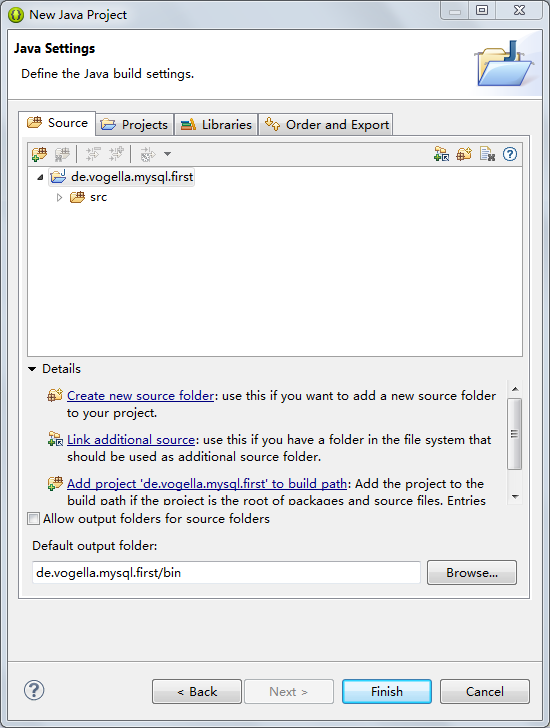
可以点击各个选项卡查看一下什么内容



点击 Finish, 完成工程的创建. 在 Package Explorer 中可以看到刚创建的项目 de.vogella.mysql.first

由于我们要连接 MySQL 数据库, 因此需要 java 连接 mysql 的库文件, 即 mysql-connector-java-5.1.40-bin.jar
在项目中建立 lib 文件夹

新的文件夹命名为 lib, 选择所在的父文件夹, 这里是 de.vogella.mysql.first

然后将 mysql-connector-java-5.1.40-bin.jar 导入. 在菜单上点击 File --> Import, 出现 Import 对话框. 点击 General --> File System, 然后点击 Next 按钮.


从文件系统中找到 mysql-connector-java-5.1.40-bin.jar 所在的目录. 点击确定按钮.
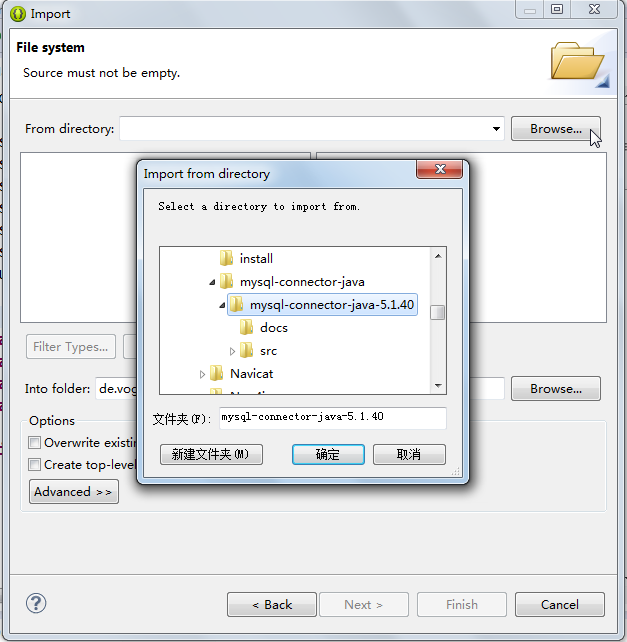
勾选要导入的文件 mysql-connector-java-5.1.40-bin.jar, 点击 Finish 按钮.
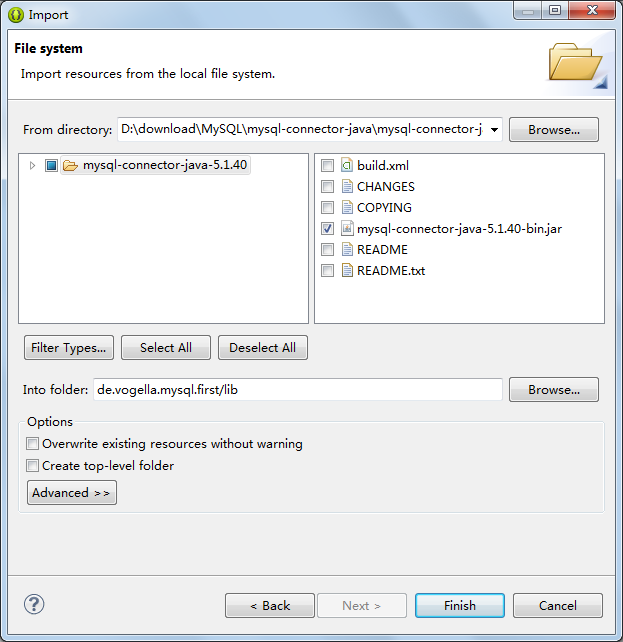
查看 Package Explorer 中是否列出了 lib/mysql-connector-java-5.1.40-bin.jar

将此文件添加到 Build Path. 右键此文件, 出现如下菜单, 在 Build Path 子项中点击 Add to Build Path.
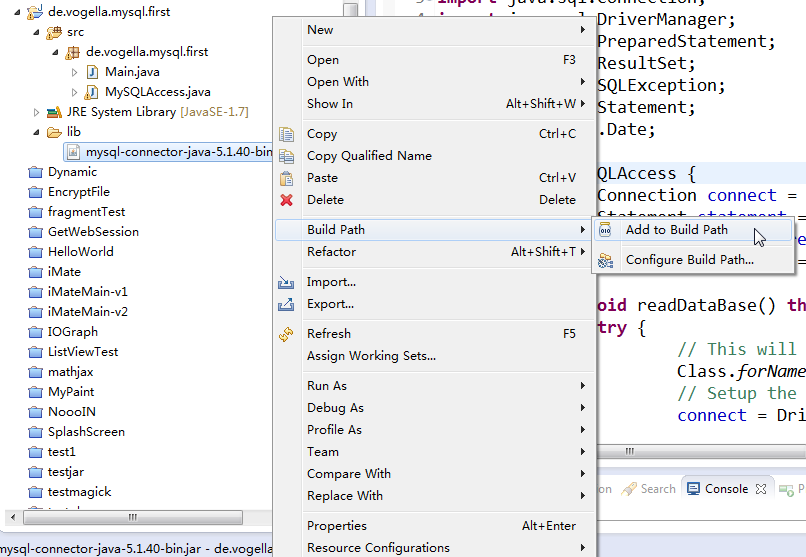
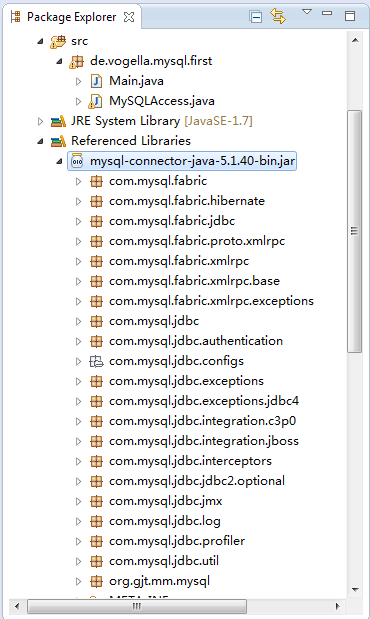

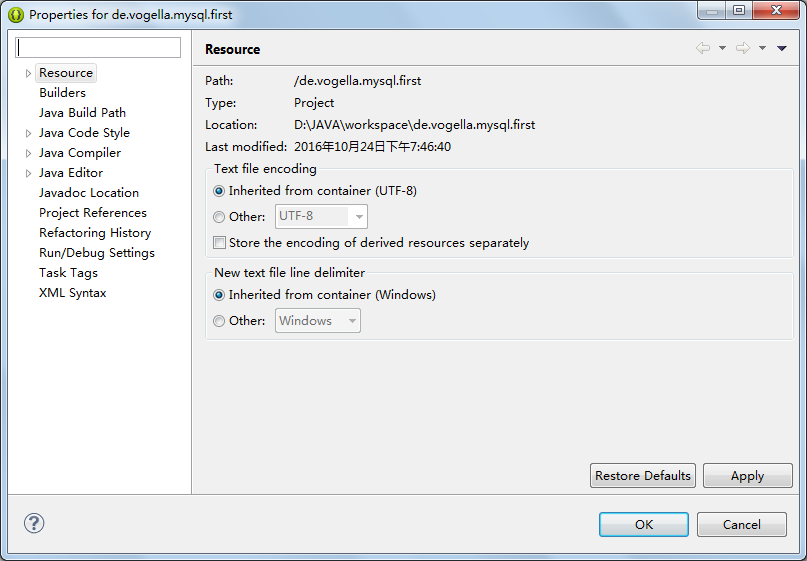
package mysql_java_test;
import mysql_java_test.MySQLAccess;
public class Main {
public static void main(String[] args) throws Exception {
MySQLAccess dao = new MySQLAccess();
dao.readDataBase();
}
}
package mysql_java_test;
import java.sql.Connection;
import java.sql.DriverManager;
import java.sql.PreparedStatement;
import java.sql.ResultSet;
import java.sql.SQLException;
import java.sql.Statement;
//import java.util.Date;
public class MySQLAccess {
private Connection connect = null;
private Statement statement = null;
private PreparedStatement preparedStatement = null;
private ResultSet resultSet = null;
public void readDataBase() throws Exception {
try {
// This will load the MySQL driver, each DB has its own driver
Class.forName("com.mysql.jdbc.Driver");
// Setup the connection with the DB
connect = DriverManager
.getConnection("jdbc:mysql://localhost/test_bar?"
+ "user=odbc&password=");
// Statements allow to issue SQL queries to the database
statement = connect.createStatement();
// Result set get the result of the SQL query
resultSet = statement
.executeQuery("select * from test_bar.bars");
writeResultSet(resultSet);
// PreparedStatements can use variables and are more efficient
preparedStatement = connect
.prepareStatement("insert into test_bar.bars2 values (?, ?, ?)");
// "name, addr, license;
// Parameters start with 1
preparedStatement.setString(1, "NewBar1");
preparedStatement.setString(2, "NewAddress1");
preparedStatement.setString(3, "NewLicense1");
//preparedStatement.setDate(4, new java.sql.Date(2009, 12, 11));
preparedStatement.executeUpdate();
/*
preparedStatement = connect
.prepareStatement("SELECT bar, beer, price from test_bar.Sells");
resultSet = preparedStatement.executeQuery();
writeResultSet(resultSet);
*/
// Remove again the insert comment
preparedStatement = connect
.prepareStatement("delete from test_bar.bars2 where name= ? ; ");
preparedStatement.setString(1, "NewBar1");
preparedStatement.executeUpdate();
resultSet = statement
.executeQuery("select * from test_bar.Beers");
writeMetaData(resultSet);
} catch (Exception e) {
throw e;
} finally {
close();
}
}
private void writeMetaData(ResultSet resultSet) throws SQLException {
// Now get some metadata from the database
// Result set get the result of the SQL query
System.out.println("The columns in the table are: ");
System.out.println("Table: " + resultSet.getMetaData().getTableName(1));
for (int i = 1; i<= resultSet.getMetaData().getColumnCount(); i++){
System.out.println("Column " +i + " "+ resultSet.getMetaData().getColumnName(i));
}
}
private void writeResultSet(ResultSet resultSet) throws SQLException {
// ResultSet is initially before the first data set
while (resultSet.next()) {
// It is possible to get the columns via name
// also possible to get the columns via the column number
// which starts at 1
// e.g. resultSet.getSTring(2);
String user = resultSet.getString("name");
String website = resultSet.getString("addr");
String summary = resultSet.getString("license");
//Date date = resultSet.getDate("datum");
System.out.println("Name: " + user);
System.out.println("Address: " + website);
System.out.println("License: " + summary);
System.out.println("---------------------------");
}
}
// You need to close the resultSet
private void close() {
try {
if (resultSet != null) {
resultSet.close();
}
if (statement != null) {
statement.close();
}
if (connect != null) {
connect.close();
}
} catch (Exception e) {
}
}
}